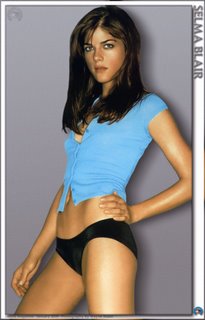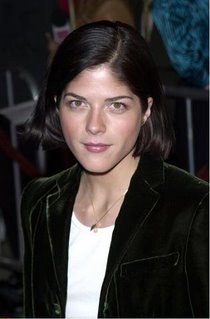Increasing the size of text on your screen
A very good idea to do this on your Windows XP machine, to ease up a little bit on your eyes.
Follow the instructions here:
1. | Open Display in Control Panel. |
2. | On the Settings tab, click Advanced. |
3. | On the General tab, in the DPI setting list, click the dots per inch (dpi) setting you want to use. |
It is a good idea to do the same thing on your browser. For Firefox: just tools/options then select content and change the font size to larger: for example 18 or 20 for ultra portable laptops.